Now see how you can add this gadget.
Dashboard > Layout > Add A gadget

Click on Featured (See On Image)

Scroll Up to Middle and Click on Recent Posts
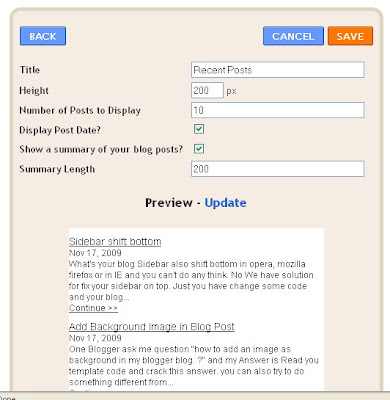
And in the Last Set you Recent Posts Gadget as per your desire place and Save it. Check your blog for newly added Gadget


0 comments on Show 25 Recent Posts Gadget :
Post a Comment and Don't Spam!
Thanks For Your Comment. You can also reach me at my mai Id :- blogtips.frd@gmail.com